GAMES DEVELOPMENT- PROJECTS
22/4/20- 31/7/20 (Week 1- Week 16)
Andrea Vie Choong Jia Qi (0331945)
Games Development
Project 1 | Project 2 | Project 3| Final Project
Game Design Document | Art Asset Development | Game Prototype | Playable Game
_____________________________________________________________________________
LECTURES
Lecture 2:-
29/4/20 (Week 3)
Lecture 2:-
29/4/20 (Week 3)
There was no lecture this week. We just pitch and present our game ideas to Mr. Razif and get feedback.
Lecture 8: Character HP | Enemy Attack | Wheel Spawn & Effects
3/6/20 (Week 8)
This week, we learned how to link the character HP to a image element created as a life bar as well as creating an enemy to attack the character with wheel throwing attack.
We did not have lecture this week as we discussed with Mr. Razif on the mechanics that we need to request for our games.
Lecture 11:-
24/6/20 (Week 11)
We did not have lecture this week as we discussed with Mr. Razif on the mechanics that we need to request for our games.
Lecture 12:-
1/7/20 (Week 12)
We did not have lecture this week as we discussed with Mr. Razif on the mechanics that we need to request for our games.
Lecture 13:-
8/7/20 (Week 13)
There was no lecture this week.
Lecture 14:-
15/7/20 (Week 14)
There was no lecture this week as we discussed with Mr. Razif on the mechanics that we need to request for our games.
_____________________________________________________________________________
INFORMATION
Module Information Booklet (MIB)
Module Information Booklet (MIB)
Here is the link to the Game Development Rubics:
PROJECT 1: Game Design Document
Game Idea Proposal
22/4/20 (Week 2)
Here is the embedded slides of my game idea:
Game Development: Game Ideas by Andrea Choong
Progress 1 on Game Design Document
29/4/20 (Week 3)
This week, I presented and consulted my idea to Mr. Razif and the rest of my coursemates. After the presentation, I can start working on my GDD. I transferred my points in my proposal to the document with details added.
Progress 2 on Game Design Document | Illustrations of Game Characters & Elements
6/5/20 (Week 4)
I continued my GDD with writing the core game mechanics and level design stages. Later on, I sketched on the design of the characters and elements of my game.
Here are the illustrations of the characters:
1. Main Character- Oscar the dog
2. Villian- Kolten the psychotic killer
3. Victim- Abi the female owner
4. Obstacles- crows, zombies & ice spikes
5. Game Elements- hp bar, special power icons
Fig 2.1 Sketches of Characters and Obstacles
Progress 3 on Game Design Document | Level Design Draft Model
13/5/20 (Week 5)
I continued to update my GDD and started to work on the level design draft model. I decided to reduce the initial idea of having 3 levels to 2 levels with a final boss fight.
Progress of Level Design Model:
Fig 2.5 Rough Diagram of Level 1
Fig 2.6 Rough Diagram of Level 2
Progress 4 on Game Design Document
20/5/20 (Week 6)
After adding all the content for the GDD, I added my asset sprites into the GDD.
Embedded Google Docs of the Game Design Document
Google Docs link:
_____________________________________________________________________________
PROJECT 2: Art Asset Development
_____________________________________________________________________________
Progress 1: Character Design & Key Values
13/5/20 (Week 5)
This week, I digitize my character sketches and key values in Illustrator. Here is the progress in Illustrator:
Progress 2: Game Environment
20/5/20 (Week 6)
After the characters are created, I moved on to design the game environment for each level.
Progress of game environment design:
Progress 3: Game Key Values & Extra Decorations
27/5/20 (Week 7)
I continued to illustrate the game key values like the HP bar and special power icons as well as the portal to transport to the next level. I have also designed the hidden clues and collected item when the character has defend the enemies/obstacles and villain.
Fig 3.3 Progress of game key values
Fig 3.4 Progress of collected hidden clues/ items
Fig 3.5 Progress of storyline scene sequences
Progress 4: Changing assets to sprites | Game Buttons/Menu
3/6/20 (Week 8)
After the illustrations are done, I moved on to compile each of the assets into sprites so that it is easier to import them in Unity when I start creating my game.
Fig 3.7 Progress of illustrating the game menus & key elements
Embedded Google Docs of the Art Assets Development
Google Docs link:
_____________________________________________________________________________
PROJECT 3: GAME PROTOTYPE
Progress on Level 1 & 2 Prototype
3/6/20 (Week 8)-10/6/20 (Week 9)
While doing the assets, I started to plan out my level design as a prototype in Unity.
Here is the rough diagram of each level I designed:
Here is my progress for Level 1:
After Level 1 is completed, I moved on to design the prototype for level 2.
Fig 4.6 Prototyping for Level 2 (Progress 1)
Fig 4.7 Prototyping for Level 2 (Progress 2)
Progress on Final Boss Level Prototype
17/6/20 (Week 10)
This week, I touched up on the level 1 and 2 prototype and moved on to designing for the final boss level.
Here is my progress:
Progress on linking between game screens
24/6/20 (Week 11)
This week, I added the game screens to transit from the main menu, instructions, splash screen to the gameplay.
Here is the Google Drive link to my game prototype:
_____________________________________________________________________________
FINAL PROJECT : PLAYABLE GAME
Animation Progression
1/7/20 (Week 12)
This week, I worked on animating the necessary sprites to enhance my game appearance.
I added a animation of the HP hearts collected.
As well as a brief animated story before the player starts playing the game.
Sound Effects Progression
8/7/20 (Week 13)
This week, I search for sound effects and music that is suitable for my game. After that, I added the sound effects to my game. I started on the sound effects for the collecting items and characters movement and powers.
Ambiance Sound Effects & Background Music Progression
15/7/20 (Week 14)
I added in the ambiance sound effects for each level game and background music to fit the whole theme of the game.
_____________________________________________________________________________
Final Submission
22/7/20 (Week 15)- 31/7/20 (Week 16)
Here is the Google Drive link to my project files:
Game Walkthrough Video
FEEDBACK
29/4/20 (Week 3)
Specific feedback: It's very detailed and easy to visualize the gameplay. Maybe you can implement the game mechanic like finding the items in the crime scene in one of you game reference, Criminal Case. Mr. Razif said that I can start working on my game design document.
6/5/20 (Week 4)
There was no feedback given this week.
13/5/20 (Week 5)
There was no feedback given this week.
20/5/20 (Week 6)
There was no feedback given this week.
27/5/20 (Week 7)
There was no feedback given this week.
3/6/20 (Week 8)
There was no feedback given this week.
10/6/20 (Week 9)
There was no feedback given this week.
17/6/20 (Week 10)
Online feedback: Make sure to always check on your box collider so that it is not too big that your character can't pass through. To make the game object not move when the character collides with it, increase the mass. For the character control, it is OnCollision not collider.
24/6/20 (Week 11)
There was no feedback given this week.
1/7/20 (Week 12)
There was no feedback given this week.
8/7/20 (Week 13)
There was no feedback given this week.
15/7/20 (Week 14)
There was no feedback given this week.


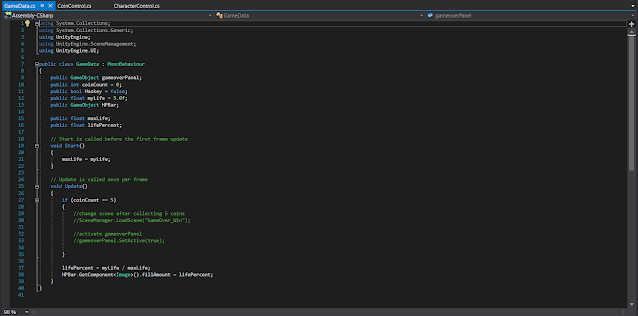














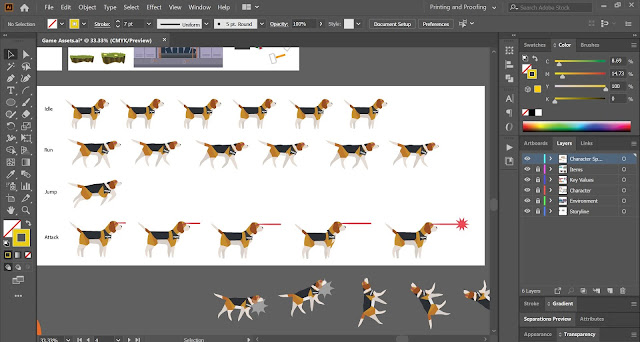













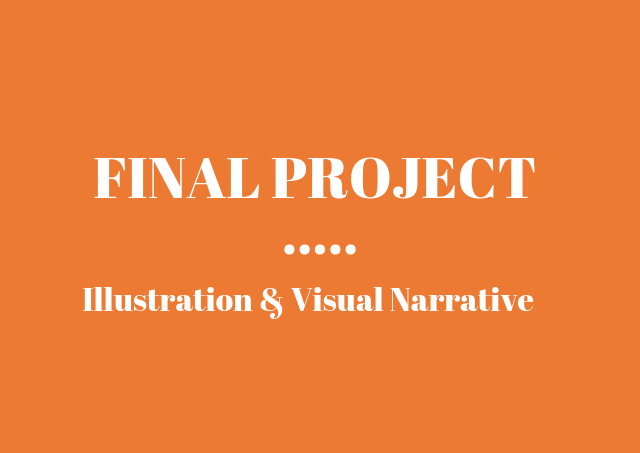
Comments
Post a Comment