TYPOGRAPHY- PROJECT 2
24/10/18- 31/10/18 (Week 9-Week 10)
Andrea Vie Choong Jia Qi (0331945)
Typography
Project 2
Font Design
_____________________________________________________________________________
LECTURES
Lecture 9:-
24/10/18 (Week 9)
We had no lecture this week but we were briefed on our project 2, Font Design.
Lecture 10:-
31/10/18 (Week 10)
We had no lecture this week but we are briefed on our final project and we were taught on how to use FontLab to generate our digitized font design from Illustrator.
_____________________________________________________________________________
INSTRUCTIONS
Module Information Booklet (MIB)
_____________________________________________________________________________
PROJECT 2 (Week 9- Week 10)
Font Design- Study of A Alphabet & Creating our own font of name intials (Week 9)
At the start of the project, we were asked to pick a alphabet or letter from our name initials. The letter should have some difficulty in studying and observe the features. We had to either choose a serif or sans serif font to study on. And later on, use lines and/or circles to construct the letter.
Lowercase letters should be at 500pt x-height and 700pt for uppercase letters. The font can only be in regular or bold.
I chose the letter A from my first name "Andrea". I chose to study and observe on a serif font, Adobe Caslon Pro Regular.
Fig 1.1 Uppercase "A" study (Adobe Caslon Pro Regular)
From this study and observation, I noticed that this letter and font has more lines than circles to construct this letter. Lines also include not only vertical and horizontal lines but diagonal as well. A circle can be drawn to shown that the letter A is in right proportion.
After this study, we moved on to another task where we had to study on a certain font and developed it into our own font of our name intials.
I chose to use Adobe Caslon Pro and Gill Sans MT as references for my font design. I did different sketches by developing these referenced typeface using various strokes and shapes. I used my name initials, Andrea Vie Choong.
Fig 1.2 Sketches of Initials "AVC"
Fig 1.3 Final Name Initial Sketch (1st attempt)
Fig 1.4 Name Initial Digitize (1st attempt)
After getting feedback on my font design, I had to avoid changing the stroke width of the original typeface. So I decided to change the style a little by adding rectangular shape to letter A and V and adjust the stroke back to its originality.
Fig 1.5 Name Initial Sketch (2nd attempt)
Fig 1.6 Final Name Initial Sketch
Fig 1.7 Final Outcome: Thumbnail
Fig 1.8 Name Initial Digitize (Final Outcome)
Creating own font in FontLab Studio 5 (Week 10)
This week, we learned to generate our own digitize font using FontLab Studio 5. Before that, we need to merge all the shapes and lines together so that it becomes one whole letterform.
We had to copy our font design from Illustrator and paste it simultaneously to Fontlab.
Fig 1.9 Screenshot of process (FontLab): Letter A
Fig 1.10 Screenshot of process (FontLab): Letter V
Fig 1.11 Screenshot of process (FontLab): Letter C
Fig 1.12 Screenshot of process (Kerning)
Fig 1.13 Typing my font in Illustrator
FEEDBACK
24.10.18 (Week 9)
Specific feedback: The font design sketches I picked as the final one looks bizarre. I should study the font that I chose and changed the features a little. He advised me to make some of the strokes thicker and some thinner as well as the consistency of the the serif tails at the end of each letter.
31.10.18 (Week 10)
Online feedback [Font Design]: The font does not look consistent in terms of stroke size. The thick and thin stroke of V is wrong. The C looks crude and need to be refine, curve is not smooth. He suggested that the style of the serif can be changed or add or reduce the thickness of the stroke.
_____________________________________________________________________
REFLECTION
EXPERIENCES
25.10.18 (Week 9)
I felt really focused on this project when I was digitizing my final font sketch after developing my ideas.
31.10.18 (Week 10)
I experienced some difficulty in having to adjust the kerning between each letter as I have a combination of both wide and narrow letters. But I managed to approximately adjust the spacing well through my concentration.
OBSERVATIONS
25.10.18 (Week 9)
I observed that I should design simple font instead of creating something out of the box. I also saw that different typeface has different characteristics.
31.10.18 (Week 10)
I saw that different letters do not need similar kerning between each letter. Some letter that are wide need more spacing than those which are much more narrower.
FINDINGS
25.10.18 (Week 9)
I found that it was not easy to design the best font for the first time. It takes time to develop from the initial study on serif and sans serif fonts. Besides that, I found that the shapes tool are also useful in creating letters instead of relying only on the pen tool.
31.10.18 (Week 10)
I found that we can generate our own font into a typeface using FontLab Studio 5 using several tools and settings in this software. We can even name our own font in the settings as well.
_____________________________________________________________________________
FURTHER READINGS
Type Rules: The Designer's Guide to Professional Typography by Iiene Strizver
Week 9 - Week 10

Fig 2.1 Book Cover
Chapter: What Makes A Good Typeface?
When I found this e-book, I was interested in the chapter of knowing what makes a good typeface? Especially this chapter may help me design a better font/typeface in relation to my project 2.
The factors considered to be important are consistent design characteristic, legibility, spacing, kerning, even colour and texture.
Consistent Design Characteristic: includes height, character width, stroke width, ascenders, descenders, serif details (if it's a serif typeface), individual nuances and idiosyncrasies of the design.
Fig 2.2 Visual reference of consistency in various typefaces
Legibility: characters, words and design as a whole needs to be easily read. It is a primary important factor in displaying typefaces.
Spacing: spacing that is not too tight or open with too much white spaces- even character and word spacing.
Fig 2.3 Visual reference of a bad vs. good spacing
Kerning: poorly used in designing typefaces and this factor is rarely used when designing a good typeface.
Even Colour & Texture: colour and texture of a typeface is overall grey or density of a block of type. This can be easily observed by squinting eyes.
Fig 2.4 Visual reference of bad vs.good even colour & texture
Reference List: Strizver, I. (2014). Type Rules : The Designer’s Guide to Professional Typography (Vol. Fourth edition). Hoboken, New Jersey: Wiley. Retrieved from http://ezproxy.taylors.edu.my/login?url=http://search.ebscohost.com/login.aspx?direct=true&db=nlebk&AN=650345&site=eds-live&scope=site


















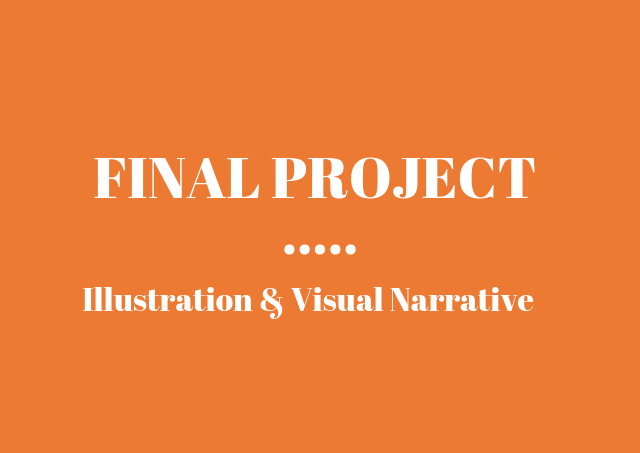
Comments
Post a Comment